MÀU ẢO 4 - DIGITAL PAINTING PART 4
Hôm nay xin giới thiệu với các bạn lối vẽ màu ảo dễ nhất và tiện nhất: iPad Pro với Apple Pencil và Procreate
Tuy là iPad Pro không rẻ (lọai nhỏ 11 inch khoảng $800, loại lớn 12.9 inch khoảng $1,000) nhưng vẫn rẻ hơn là mua một laptop và thêm một Wacom tablet để có thể vẽ thẳng trên mặt hình. (Gần đây iPad thường hay iPad Air cũng dùng Apple Pencil được nên tiền dụng cụ còn rẻ hơn nữa). Về software thì Procreate chỉ có $10, so với Rebelle $100 hay Painter $400. Nhưng cái dụng cụ quan trọng hơn hết là Apple pencil, hơn trội những bút của hãng khác như Microsoft, Samsung và ngay cả Wacom, dùng Apple pencil gần giống như cây bút màu thực
Today I want to introduce you to my favorite digital painting tool: iPad Pro with Apple Pencil and Procreate app.
Though iPad Pro is not cheap (about $800 for 11 inch and $1,000 for 12.9 inch) it is still cheaper than a laptop plus a Wacom tablet to enable drawing directly on the screen. (Recently the normal iPad and iPad Air can use the Apple pencil so the equipment cost can be substantially lower). For software Procreate is only $10, compared with $100 for Rebelle or $400 for Painter. The most important tool, however, is the Apple pencil which has better pressure sensitivity than other brands like Microsoft, Samsung and even Wacom - it is almost like the real pencil.
Trước tiên tôi dùng bút chì (Perpermint Brush) để vẽ phác, rất giống như vẽ bằng bút thật trên giấy
First I sketch using Perpermint Brush, so close to the pencil on paper experience in the real world
Sau đó tôi dùng Round Brush để tô màu, gần giống như màu nước
Then I used Round Brush to apply color, the effect very close to watercolor
Và tiếp tục tô thêm màu và thêm chi tiết
More color and more details
Điều chỉnh màu và hoàn thành bức tranh
Adjusting color and complete the painting
Hai bức tranh khác cũng vẽ bằng Procreate và iPad Pro
Two more paintings by Procreate on iPad Pro
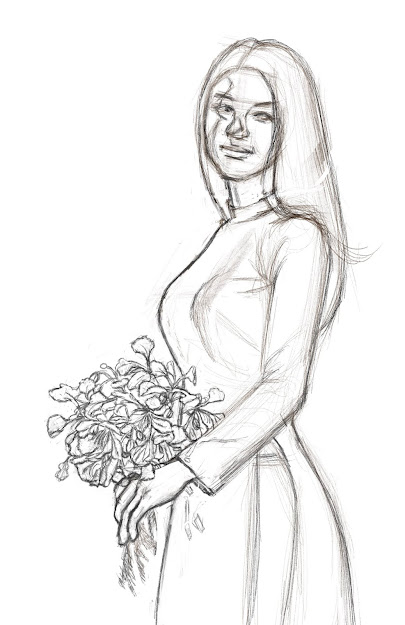









Comments
Post a Comment