MÀU ẢO 2 - MORE DIGITAL PAINTING
Lần này xin giới thiệu đến các bạn một software khác cho digital painting: ArtRage. Đây là một software khá rẻ (dưới 100 đô la, so với Painter khoảng 400 đô la). ArtRage không phức tạp như Painter, khá dễ xử dụng và cách dùng cũng giống với cách dùng màu thật.
Đây là bức tranh dùng bút chì màu của ArtRage.
This time I want to introduce to you a different painting software: ArtRage, which is fairly inexpensive (less than $US 100 in comparison to Painter which costs about $US 400). ArtRage is not a complicated as Painter, fairly easy to use and can emulate real world paint.
This is a portrait using color pencils.
Bước đầu phác hoạ khuôn mặt để định kích thước tổng quát
First step, rough sketch to define the overall dimension of the face
Sau đó là thêm vào tones và tiếp tục sửa chữa cho giống
Next, add tones and continue to correct the drawing to achieve likeness
Tiếp tục thêm chi tiết và màu. Những mảnh màu bên trái tượng trưng cho mỗi cây bút nếu dùng bút thật
Continue to add details and colors. The color swatches on the left represent the number of color pencils if real pencils were used.
Và cuối cùng hoàn thành bức tranh
And the final painting
Đây là bức tranh dùng bút chì màu của ArtRage.
This time I want to introduce to you a different painting software: ArtRage, which is fairly inexpensive (less than $US 100 in comparison to Painter which costs about $US 400). ArtRage is not a complicated as Painter, fairly easy to use and can emulate real world paint.
This is a portrait using color pencils.
Bước đầu phác hoạ khuôn mặt để định kích thước tổng quát
First step, rough sketch to define the overall dimension of the face
Sau đó là thêm vào tones và tiếp tục sửa chữa cho giống
Next, add tones and continue to correct the drawing to achieve likeness
Tiếp tục thêm chi tiết và màu. Những mảnh màu bên trái tượng trưng cho mỗi cây bút nếu dùng bút thật
Continue to add details and colors. The color swatches on the left represent the number of color pencils if real pencils were used.
Và cuối cùng hoàn thành bức tranh
And the final painting
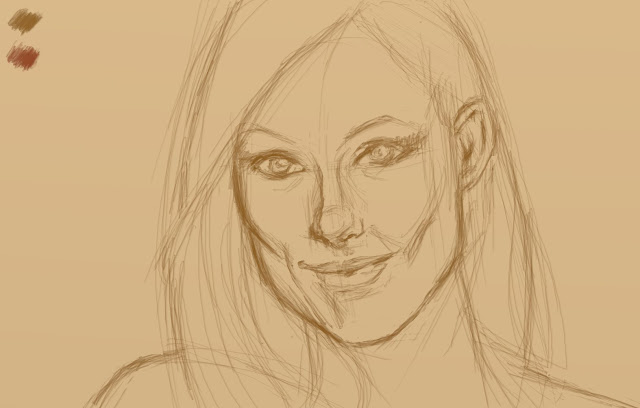






Comments
Post a Comment