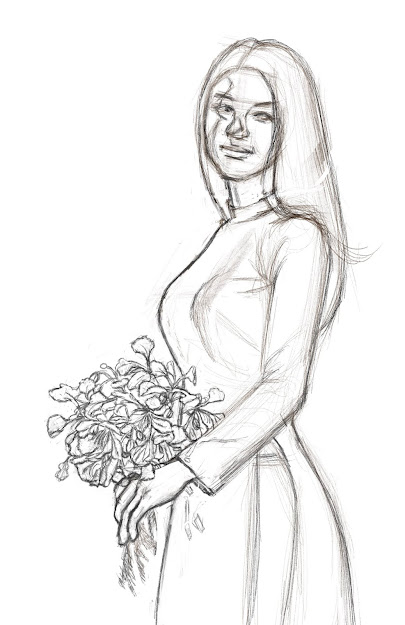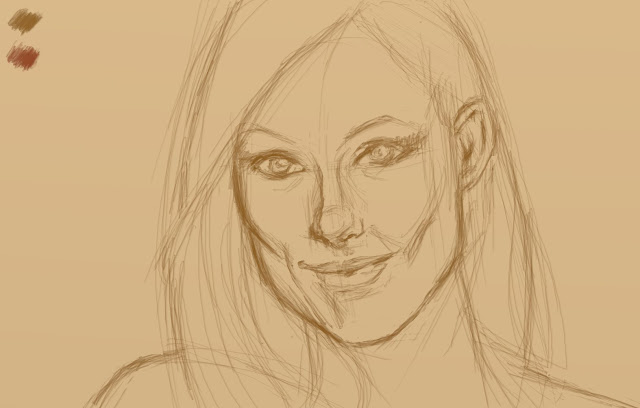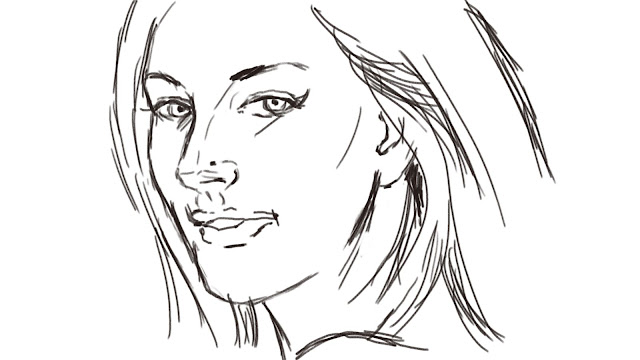A PROCREATE TUTORIAL
Hôm nay tôi sẽ dẫn bạn từng bước để vẽ một bức tranh với Procreate app trên iPad. Bức tranh này lấy cảm hứng từ câu hát "Ôm đóa quỳnh, buồn một mình" trong bài "Hoa ơi có biết lòng ta nhớ người" Trước tiên là thu nhặt tài liệu hình ảnh. Vì đề tài của bức tranh là hoa Quỳnh nên người mẫu cũng mang tên loài hoa, đó là ca sĩ Như Quỳnh Today I will show you the steps in making a painting using Procreate on iPad. The painting was inspired by a song (in Vietnamese) in which a girl holding a Quỳnh flower (Queen of the night is the name of the flower in English as it only blooms at night) missing her lover. The name of the model on the reference photo is the same as the flower: the singer Như Quỳnh. Below are the reference photos. Từ đó phác họa bố cục của bức tranh First a sketch combining all the components from the photos Về kỹ thuật thì khá giản dị, chỉ cần có hai loại cọ : Peppermint cho phần phác họa và Round Brush cho phần tạo màu Only two brushes were used: Peppe...